
Google My Business (GMB) recently brought back the business description field, which has caused those of us working in the local search industry to say “hooray” and raise eyebrows.
Here are a few things you should know about the description and some useful tips to help you make the most of this new change.
1. It shows at the very bottom of the Knowledge Panel
The visibility of the description is really poor, which makes me question how much effort to put into creating it.
It shows below the address, below questions and answers (Q&A), below Google Posts and below customer reviews. Because its visibility is poor, I would suggest utilizing Google Posts for messages you want to be right in front of your customers’ eyes.
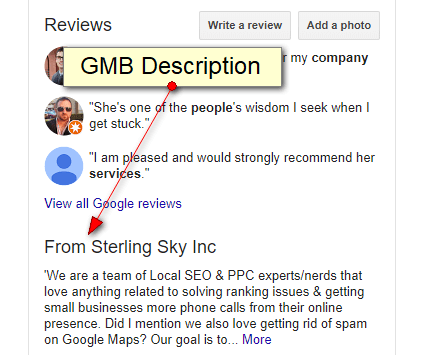
2. It does not replace the editorial summary
Editorial summaries are the small descriptions that appear at the top of the Knowledge Panel for popular businesses. Not all businesses have these; they are manually written by Google and cannot be altered. Businesses that have editorial summaries can still add the GMB description. It will show above the Knowledge Panel.

3. GMB descriptions are no-shows on Google Maps or Google Maps app
Google My Business (GMB) descriptions do not show up on Google Maps on either browser or the Google Maps app. They only appear in Google search when the Knowledge Panel is visible. Editorial summaries, on the other hand, show in both.
4. Guidelines for the description
The GMB guidelines clarify what types of content you cannot include, such as obscene or sexually suggestive or content related to the sale of illegal products and services.

If you add content that violates the guidelines, you’ll find that when you try and save your description, Google will highlight the entire section in orange to signal it’s being removed.

5. Character limit: 750
You are given 750 characters to work with, but the first 250 are what shows in the Knowledge Panel. After that, the content is cut off, but it’s still in your GMB description. The decrease in characters from the previous 4,500 to 750 was probably done to cut the amount of spam showing in the descriptions.
6. The description field probably does not impact ranking
It’s too early to say for sure, but so far, we haven’t seen any major upticks in ranking for keywords highlighted in the description field. Instead of shoving as many keywords as possible in the description, I would focus on highlighting the unique selling proposition (USP) of the business.
7. Bonus tip
Use the text from your best-performing AdWords ad as inspiration in your Google My Business descriptions.
As Google continues to try and offer more information directly in the search results for businesses, it’s becoming more vital for businesses and marketers to measure traffic and calls from Google My Business in addition to Google Analytics.
We’re seeing a movement toward conversions happening off the website, and I think this will be a growing trend as Google continues to add more features like this. Features like the Google My Business description make it so a customer doesn’t even have to go to the website to get the information needed to make a purchase decision.
The post Hooray! Google My Business descriptions are back appeared first on Search Engine Land.
No comments:
Post a Comment