
Google updated its policies for Grants accounts at the start of 2018 and introduced a 5 percent click-through rate (CTR) criterion that has to be met for two months in a row to keep accounts from being suspended.
With four full months of the new policy now behind us, I’ve heard a few cases of non-profits that lost all their free search advertising because they were not paying close enough attention to the new policy.
This seems like a perfect use case for an AdWords script that continuously monitors whether all the criteria are being met and alerts advertisers before they get slapped with an AdWords account suspension.
The beauty of scripts is that there are often already partial pieces of the solution out there that you can leverage to create the exact solution you need.
And that’s the case here, too.
There are plenty of audit scripts that answer questions about ad extension coverage, ad group sizes and declines in CTR performance. I was about to combine all these elements into a new script but then found that a client of my company Optmyzr, recently wrote a script that checks most elements of the new Grants policy.

I suggested a few tweaks to the code, and you can grab a copy of their code below to start running your own Ad Grants account audits.
A Google Ad Grants audit script
What’s needed to keep Ad Grants accounts from being suspended is a mix of account structure requirements and account performance.
The idea is that the structural requirements enforce best practices that should, in turn, make it easier to meet the 5 percent CTR performance threshold. Scripts can check both of these types of things regularly so that advertisers can focus on other tasks while resting easy that they’ll get notified if there are potential issues.
Here’s what is checked by the script and for those who are new to AdWords, a little bit of the rationale behind each of the policy requirements.
Account structure requirements
First I’ll cover the structural elements of an account that the script checks.
Campaigns must use geotargeting
Even nonprofits that operate in multiple markets should use geotargeting, a setting that’s maintained at the campaign level. Each campaign can target users located in or searching for something in different places.
Operating a single campaign that targets too many locations causes advertisers to forego the ability to craft different messaging for each region, and that’s detrimental to getting a good CTR.

For example, if your ads are to support a homeless shelter, it’s probably more likely you’ll sign up new volunteers who live within a short driving distance. People who live farther away may still want to support the shelter but are more likely to donate money than time.
By running two separate campaigns, it becomes possible to prioritize ads with different objectives depending on where the user is located.
Campaigns must have at least two ad groups
Once your campaigns are set up, it’s time to create at least two ad groups in each one.
Ad groups in AdWords search campaigns are where you specify which ads should be shown for different keywords. The more closely the text of the ad matches the keyword, the higher the chance a user will understand why the ad is relevant to them, click on it and help you inch closer to the 5 percent CTR threshold to keep the account running.
The rationale behind having multiple ad groups is that it forces advertisers to split up long keyword lists. When an ad group starts to have more than 20 keywords, chances are that there is an opportunity to split that up into multiple ad groups with different themes that could get a more finely tuned ad.
Two Sitelink extensions
Ad extensions are a way to add more information to ads. Sitelinks are about giving users multiple landing page options to choose from, which can be useful to promote lesser-known aspects of a non-profit or to help users more quickly find the right page when they see your ad when doing a brand search.
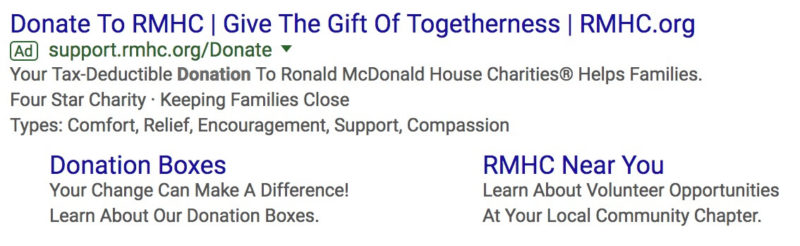
Ad extensions are a fantastic way to boost your CTR and help maintain the 5 percent threshold Google now requires. In fact, their requirement of adding just two sitelinks is probably a bit too low, given how much these can help boost performance.
As long as you have enough interesting and unique landing pages, I recommend adding at least four sitelinks. Below is an example of an advertiser using more than two sitelinks, and as you can see, it helps them be more relevant for a search on a generic query like “donate.”

Ad Groups must have at least two ads
It’s hard for even the best marketer to write the single best possible ad for every keyword so that’s why AdWords encourages advertisers to submit multiple ad variations. Their machine learning algorithms can then match the best one based on what they know about each user, like what searches they might have done leading up to the one that triggered your ad.
Whether you’re doing ad testing manually, through a third-party tool or leaving it to Google with automatic ad optimization, having multiple ad variations is a must for any account.
Most one-word keywords are forbidden
The final requirement related to account structure is that no ad group should have single-word keywords unless they are the advertiser’s own brand or are on the exception list published by Google.

This is because these keywords tend to be overly generic and hence not very relevant to the majority of searchers. Even non-grants advertisers should be very careful about buying one-word keywords because these can have a high volume of queries that could quickly destroy the quality score of the account by racking up lots of impressions with very few clicks.
For example, if your non-profit is an animal shelter, the keyword “dogs” may seem relevant but the vast majority of people who type “dogs” in the search box are not looking to make a donation or volunteer at their local shelter. Better keywords would be multiword keywords like “volunteer work with dogs” or “dog shelter near me.”
One nice benefit of the script below is that it allows one-word keywords from several languages and has compiled them so that this script will work equally well in English as in many other languages.
Performance requirements
Next, the script also checks that performance requirements are met.
No keywords should fall below Quality Score (QS) 3
If all the structural requirements have been followed, meeting the performance requirements should become easier, like having at least a quality score of 4 for all keywords. Quality Score is Google’s assessment of the relevance of a keyword, so make sure to stay away from keywords that are too broad or that could mean different things to different people.
Account CTR must be at least 5%
All the requirements ultimately boil down to helping Ad Grants advertisers write relevant ads that Google’s users will like, and that’s measured through the account-level CTR.
The 5 percent threshold is pretty arbitrary, especially since Google doesn’t say this is a position-weighted CTR. This is an important distinction because ads that consistently show at the top of the page should easily get more than a 5 percent CTR, whereas ads rarely shown on page 1 may struggle to reach even a 2 percent CTR. So let me share a trick to help boost the rank of your ad which should help make the 5 percent threshold easily attainable.
A trick for meeting the minimum CTR threshold
Historically, it’s been challenging for Grants advertisers to be competitive with the $2 max cost per click (CPC) Google enforces for these accounts.
A $2 bid is often too low for the ad to rank on page 1 of the results, let alone at the top of that page, and that in turn causes big problems when trying to comply with the requirement that accounts maintain at least a 5 percent CTR for two consecutive months. But with the new policy, it’s possible to set higher CPCs by using the “Maximize for Conversions” automated bidding strategy.

But this bidding strategy is only available when there are at least 15 conversions for the past 30 days, and that can sometimes be hard to reach.
The simple workaround is to define a conversion as a click. Remember that with conversion tracking, the advertiser gets to pick what should be counted as a conversion. So, by simply counting a visit to the landing page as a conversion, you’re effectively calling each click a conversion, and now the threshold of getting 15 per month is very attainable.
With the maximize conversions bid strategy, Google will bid the right amount to get you as many clicks as possible, and in examples that we’ve heard from some of our clients, the effective average CPCs have been as high as $13, a big improvement over the $2 they were limited to in the past.
Conclusion
Auditing accounts can be time-consuming, but when your free Ad Grants money is in on the line, you absolutely have to stay on top of it.
Scripts are awesome for doing this routine, tedious task. So, rather than wasting precious hours digging through various reports and spreadsheets, now you can get all the results compiled in a spreadsheet and an email.
The script
Simply copy and paste this script into your Ad Grants account, make a copy of the spreadsheet where the results are compiled, and update the script with the uniform resource locator (URL) to that copy of your spreadsheet.
Then run the script to get a quick audit of how your account is doing. You’ll also get an email if you update the script with your email address.
The post A time-saving free script to keep Ad Grants accounts out of trouble appeared first on Search Engine Land.
No comments:
Post a Comment