
Just when we thought the saying “Content is king” was gone for good, there it goes showing its sneaky little face again in the search engine optimization (SEO) world.
Bearing in mind also that “Content is queen,” it appears that content is, in fact, pretty danged important — so important that a new sub-industry has squeezed its way into the search engine world: SEO content writing.
Otherwise referred to as “SEO copywriting,” SEO content writing has a bad reputation for being chock-full of keywords and little else. Though this may be more of a stereotype than reality, there is something to be said for going beyond keywords to write high-quality content that attracts new customers AND is SEO-friendly.
What’s the deal with ‘high-quality’ content?
The focus is typically on “high-quality” content — a term that becomes more subjective by the minute. It leads to questions like
- What really makes SEO content “high-quality?”
- Is it measurable?
- More importantly, can it be recreated again and again?
The standard formula of:
keyword research + good writing + on-page SEO = high-quality content
may not be the move anymore. It’s simply not enough. In fact, keywords may be even less important than we all think.
Uh-oh.

Beyond keyword research
Being consistent with great SEO content writing doesn’t mean it should be formulaic.
Depending too much on robust keyword research and on-page SEO will result in dry content that appeals more to search engines than it does your target audience. Mastering the art of SEO content writing can be the difference between attracting a few website visitors and creating dedicated customers
That all being said, there is a sweet spot between creative content and “content” as we know it. The key lies in going far beyond keyword research and really understanding how words can be used to both attract traffic and drive conversions.
1. Keyword research, the right way
Though this post is all about going beyond keywords, it’s worth addressing what level of keyword research should be done before hopping into content writing. Keywords are still a component of SEO content — but perhaps shouldn’t be as important a component as traditionally thought.
First, your approach to writing new content should fit in with your existing SEO strategy. This should be a no-brainer, but it is a frequent issue I see in SEO content.
For instance, many business owners and SEOs outsource copywriting with little collaboration with the writer on what keywords are to be used. And, even if keywords are provided, it is unlikely that the writer really understands the fundamentals of using keywords in their writing beyond “keyword density.” This results in content that is incohesive and not SEO-friendly.

Second, when it comes to performing keyword research for your new content, look beyond the data. Sure, SEO tools can tell us a lot in terms of search volume and competition level, but can they tell us what content is really engaging to users? Doing a Google search on your target terms and seeing what post titles come up and how many comments and even social shares they get will give you some ideas as to what content is drawing people in and enticing them to engage.
Finally, SEOs and copywriters alike can spend far too much time focusing on terms they think are relevant without stepping back to see the full picture.
Sure, your rankings may increase due to great SEO, but there are many other factors to consider. Is your audience reading through the entire post? Are they sharing it? Are they opting into your calls to action? These elements of your writing should be your main focus. Be sure to have an outline in place, along with your keyword research, to ensure that you aren’t skimming over what matters most: what is going to help you drive conversions.
2. Get organized
How often have you had a new content idea pop into your head and instantly put fingers on the keyboard?
As much as I am a fan of writing when you feel inspired, there needs to be a structure for your content from the very beginning. Content that is too “stream-of-consciousness” or unorganized simply doesn’t convert well. There is a difference between having a conversational tone and writing whatever comes into your brain. I’m here to say that there is a way to capture that creative flow, all while putting out content that works.
Create an outline of the potential post or page, including the title and headings. Organize your content into sections that are cohesive and keep the reader interested. Figure out if and where the content fits into your website overall and what purpose it serves. You can even go as far as to decide what internal links will be used. Having a plan will both help in overall organization and ensure that it fits into the framework of your existing site.
3. On-brand is your best friend

One component of SEO content writing that is rarely, if ever, talked about is branding. As more SEO experts become aware of the intersection between SEO and a larger marketing strategy, it becomes apparent how big a role branding plays in a business’s success.
Your website content is no exception. This is why hiring out for copywriting outside of the brand, or even the industry, can be a risky move. For one, you risk having the overall tone of the writing shift and become incohesive with the rest of the brand message, and even the most subtle variations can be picked up by readers.
A good way to ensure that your content is on-brand and stays true to the business message is to utilize language that is used throughout the existing site and marketing materials.
For instance:
- Does the brand use the word “passionate” rather than “driven?”
- Are there elements of their tagline that can be broken down and used throughout the text?
- Does their About page have a conversational tone or a professional one?
These are all subtleties to look out for that can make all the difference.
A great SEO copywriter will be able to pick up on the tone, vocabulary and message a brand is putting out and capture it in the posts and pages. There should be no question from the target audience who the content came from and what the message is.
On-brand content means that users can come to depend on the brand acting and sounding a certain way. It ultimately comes down to trust. If a user trusts a brand and understands its core mission, then they are more likely to buy.
4. Integrity & authenticity matter
Integrity and authenticity may seem like “fluffy” words that have no place in the often formulaic world of SEO. But when it comes to writing content that drives more than just traffic (i.e., sales), then these two elements can be the difference between website visitors and paying customers.
There are many SEO and marketing strategies that can drive traffic to a page. What matters is what actions users take once they get there. No amount of strong-arming will convince a user to buy. It takes integrity and authenticity to get them there.
People are becoming more and more aware of shady marketing tactics, and traditional methods of manipulation simply don’t work anymore. A website that makes it clear what the brand’s message is, the service it provides and how it can help potential customers truly has a leg up on the rest. Your content should be authentic, honest and in line with the ethics of your business. Otherwise, you will lose your customers before you even get them.
5.Know your target audience

Creating great SEO content goes beyond writing what you think your target audience wants to read to truly listening to what they want to know.
Are you in tune with their needs? Are there questions in the comments section that should be addressed? Are you writing down their common concerns and pain points? If so, these all open the door to creating solid content that will meet their immediate needs and drive them to seek out your services.
It is not enough to do keyword research to see what they are searching for. If that is the foundation of your content, you are likely to attract some readers but little else. But if you are able to keep them on site longer by creating a vast web of information, you are more likely to get them hooked from start to finish.
Even more, if you engage with them using language they understand and bring up their pain points, you are likely to convince them to fill out that contact form, subscribe or pick up the phone.
If you are struggling to think up fresh and engaging content ideas, be intentional about paying attention to what your customers and potential customers are telling you and asking for. Then, do a quick search to see if any other sites have addressed this issue, and how.
If you aren’t snatching up those opportunities, and another business is, you may be leaving money on the table.
6. Micro-engagement makes the difference

Long-form content can be a bore. For that reason, keeping readers engaged throughout the content can be quite difficult. However, mastering the art of micro-engagement can take your SEO content to the next level.
When it comes to informative content that can be a bit of a yawn, it’s a good move to try some different tactics to keep users engaged. Micro-engagement, as I refer to it here, means incorporating elements in your content to keep readers clicking, scrolling and reading more.
This is where a solid understanding of your target audience really comes into play. You should have a sense of what kind of content keeps your audience engaged. Testing different approaches and looking at the results can be a great data-driven method for seeing what works and what doesn’t.
Here are some suggestions to boost micro-engagement:
- Numbered or bulleted lists.
- Engaging photos (that are relevant to the text).
- Funny GIFs or memes.
- Informative and interesting videos.
- Infographics.
- Quizzes or surveys.
- Visually appealing design.
- Calls to action.
- Block quotes.
- Bold text.
- Thought-provoking questions.
- Stories.
- Examples.
- Helpful tips.
Incorporate a few of these ideas into your SEO content and see the difference. Over time, you will get a sense of what your audience likes, what keeps them engaged and what entices them to perform certain actions on your site. This list is by no means exhaustive; feel free to get creative with it and see what happens!
7. Content ‘freshness’ and competitive analysis where it counts

“Freshness” usually refers to having fresh new content on your website, but I believe this should extend beyond that. In other words, you should be putting unique ideas out into the world. How do you do that? By making competitive analysis a part of your SEO content strategy.
Scroll through any SEO or digital marketing site, and you are likely to find the basic posts and pages: “What is SEO?,” “Why You Should Hire an SEO Expert” and the like saturate these sites, and these topics are covered ad nauseam.
What these sites, and others outside of the SEO industry, fail to do is proper competitive analysis when coming up with new content ideas. That is, they are rewriting and reworking the same content that their competitors are using. This is not a good move.
What takes businesses to the top is looking at what competitors are doing and doing it better. Sometimes this even means doing something different. Whenever you are about to write a new piece of content, look to see what your competitors are doing, and consider how you can take it up a notch.
Your best approach is to stay ahead of the curve.
8. Data is everything

You simply can’t create great SEO content without looking at the data.
With a vast array of tools, SEOs and business owners alike should be looking to see what content is performing well, and why. They should be tracking conversions everywhere users are performing an action and seeing what works. This data will indicate the kind of content they can and should create in the future.
Staying on top of your analytics will not only show you the numbers in terms of traffic, but time on page, bounce rate and other valuable metrics that indicate how your content is performing. Through these, you can learn from your mistakes and imitate the strategies that are working. Without this knowledge, you are essentially flying blind and are again playing the guessing game.
Following the data throughout the process will help ensure that you are on the right track and that your utilization of the above principles is working for your business.
To close
There is no cookie-cutter approach to SEO content, but the fundamentals are still there. Write content for people, structure it for search engines and create an experience that is engaging and bound to drive the traffic you deserve.
The post Beyond keywords: What really matters in SEO content appeared first on Search Engine Land.






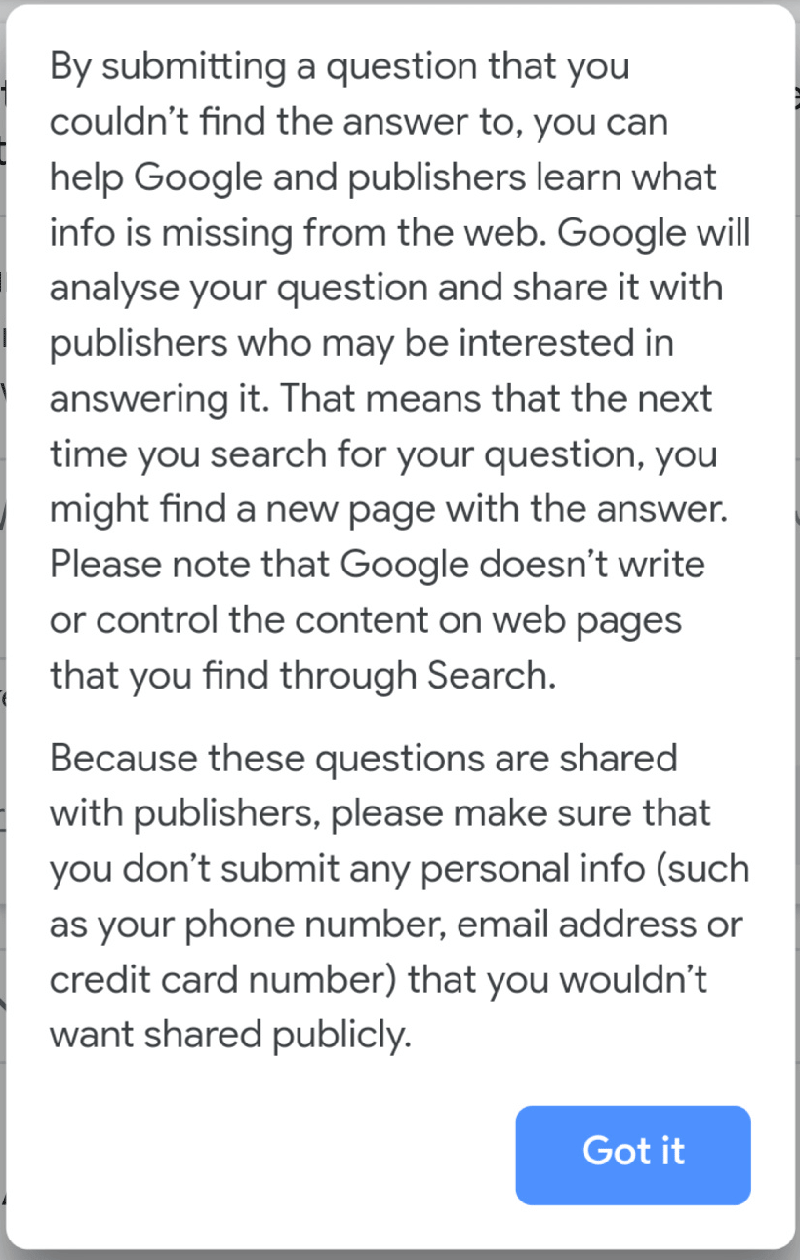


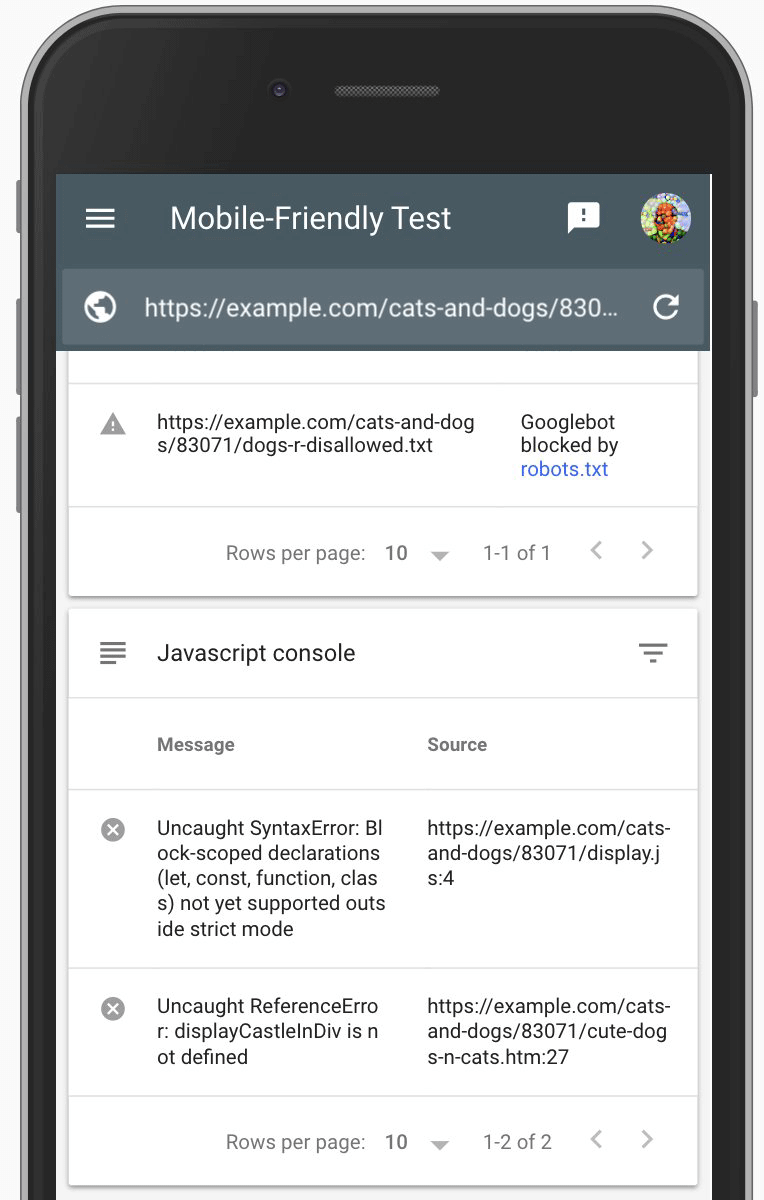



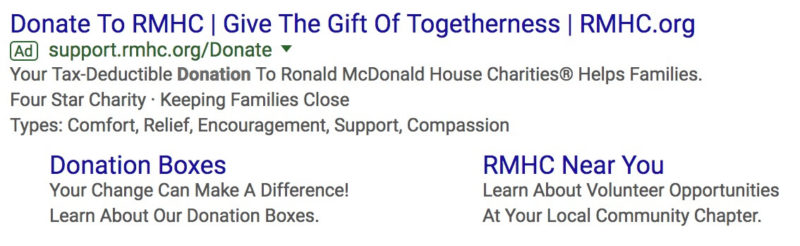











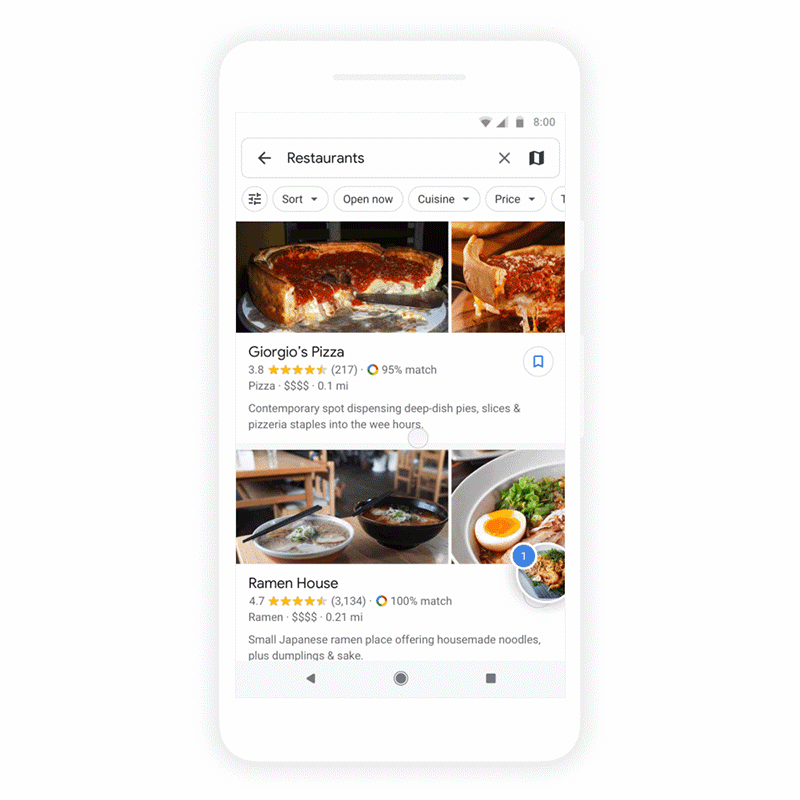
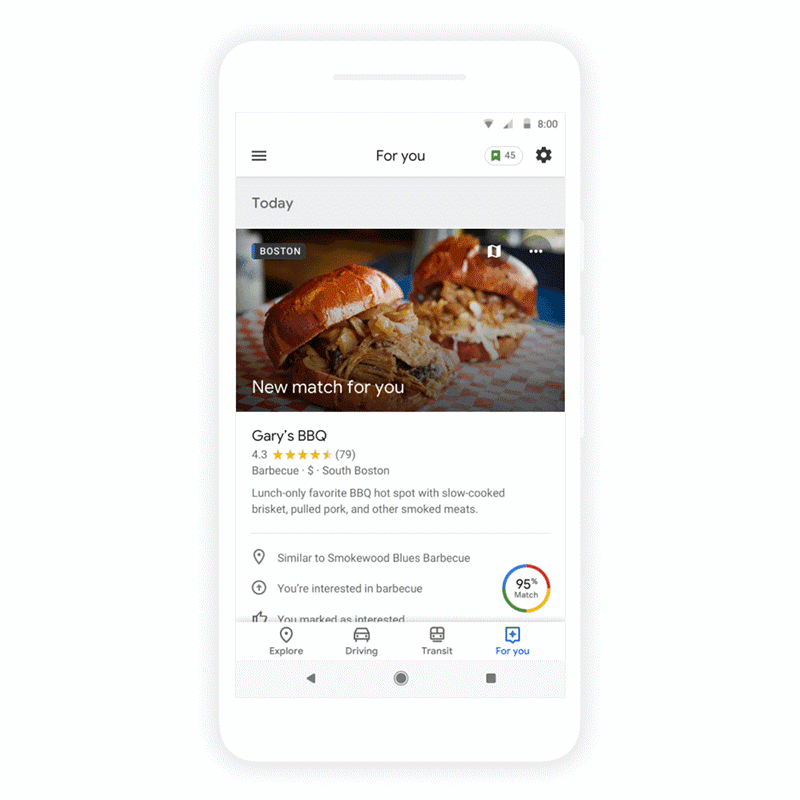



 The Ask the SMXpert series continues the question and answer (Q&A) segment of sessions held at
The Ask the SMXpert series continues the question and answer (Q&A) segment of sessions held at 













